Tag: blender
Blender: Automatic Armature Generation
Continuing the marathon of Blender add-ons this time I’ve prepared an automatic armature generation script using only very roughly hand-assigned vertex groups as hints. You can judge the results of my endeavor by watching the tutorial video below and test the new functionality right away by downloading the script directly […]
Blender: Place Object on Surface Add-On
There’s yet another fine addition to my blender-addons repository on GitHub. The object_place_on_surface.py operator allows to easily place selected object on designated surface (object with the name… surprise, surprise… “surface”) by simply placing the 3D cursor at target location and pressing the P key on the keyboard. Objects are placed […]
Export Meshes from Mandelbulber
I’m happy to update this announcement about my little contribution to the open source Mandelbulber project. Earlier this week I’ve added to it a Mesh Export capability using Marching Cubes algorithm. To this end I’ve helped myself with the very clean and easy to use PyMCubes implementation. The rest was […]
Lightning Arcs
You will find a new script in my Blender Addons repository. It’s called lightning_arcs.py and builds on top of the Blender Laplacian Lightning plugin to create configurable arcs of lightning between particles of an object. Three empty objects have to be present in the scene – ELorigin, ELground and ARCheight. […]
Union Loose Parts
In Blender, having greebles consisting of multiple loose parts can pose a problem when trying to warp them into shape of an arbitrary surface using modifiers such as Curve, Lattice or ShrinkWrap. The result pictured in the back of the scene above shows how loose parts tend to detach from […]
GraviBall Released
DOWNLOAD: graviball.zip Finally, the time has come to release my first more or less complete computer game in quite some time. GraviBall started as a small experiment with custom gravity in Unity3D and quickly grew to be a space arcade with SMG-like feeling. At the moment, it has six levels […]
Animated normal maps simulating geometry displacement
As promised – application example of Flow Editor‘s new functionality – an animation map. I created a high-poly model of an alien eyeball in Blender and texture-painted it. Then I baked the color map and normal map onto a regular low-poly sphere. After loading the generated color map into Flowed, […]
GraviBall Demo
A small Unity3D game I started creating recently. Features custom character controller and several interesting transparent materials. It will get more fascinating as I come up with new ideas to employ the non-orthodox game physics. Game created in Unity Indie. All geometry and textures were created in Blender.
Monkey Dodge – Adding bits of realism
I’m trying to add bits and pieces of modern rendering techniques which are supposed to make a game look more realistic. With moderate success so far… stuff used: Flow maps, Fur and Blur. Try to spot them in the picture 😉
Monkey Dodge in Unity
After doing basics in Blender, my original plan was to teach my student how to port those games to GameKit and have them running on iOS and Android and earn some bucks, but in the end I’ve figured that it’s not reasonable to stick to open source tools. Unity3D is […]

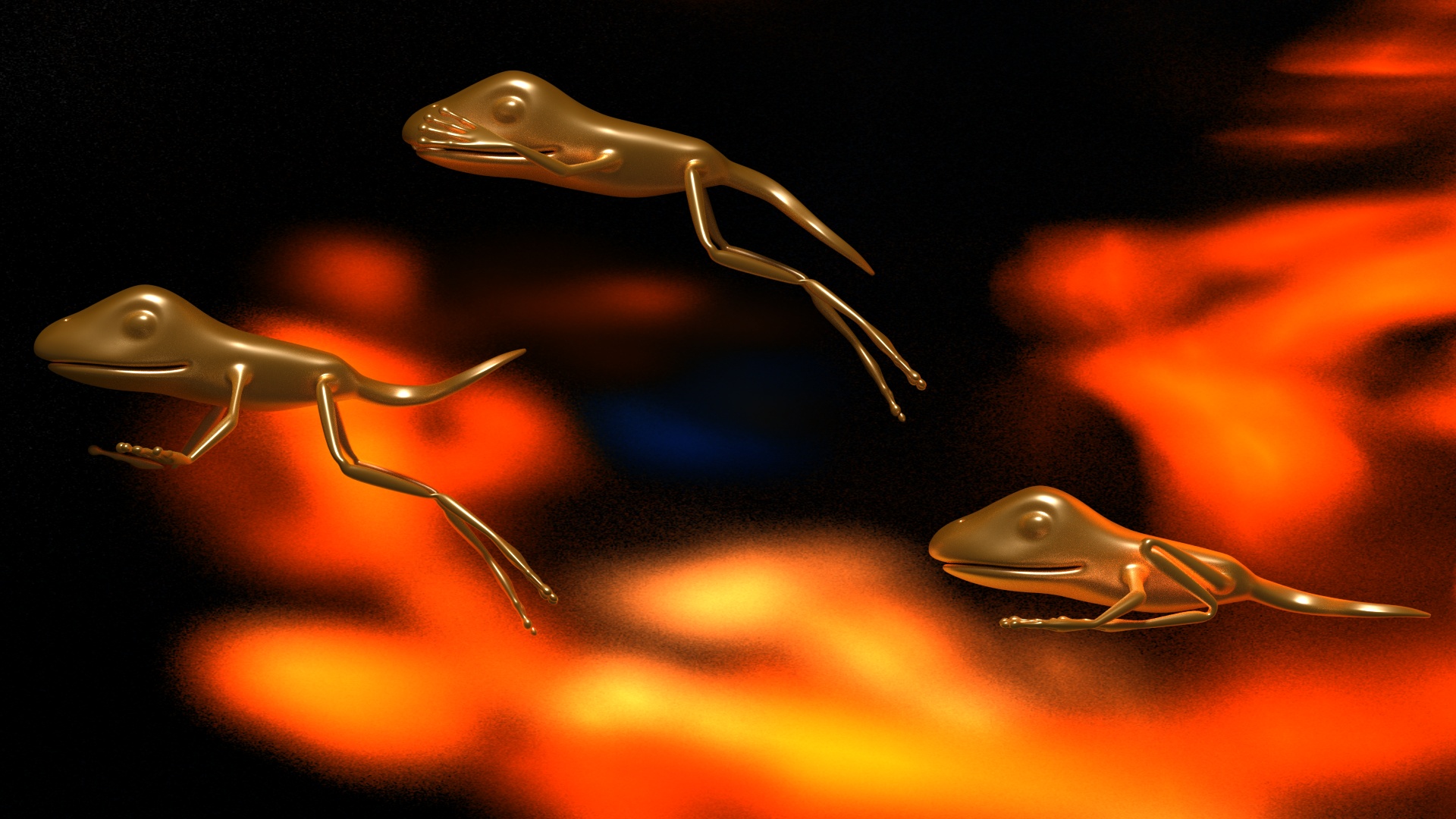
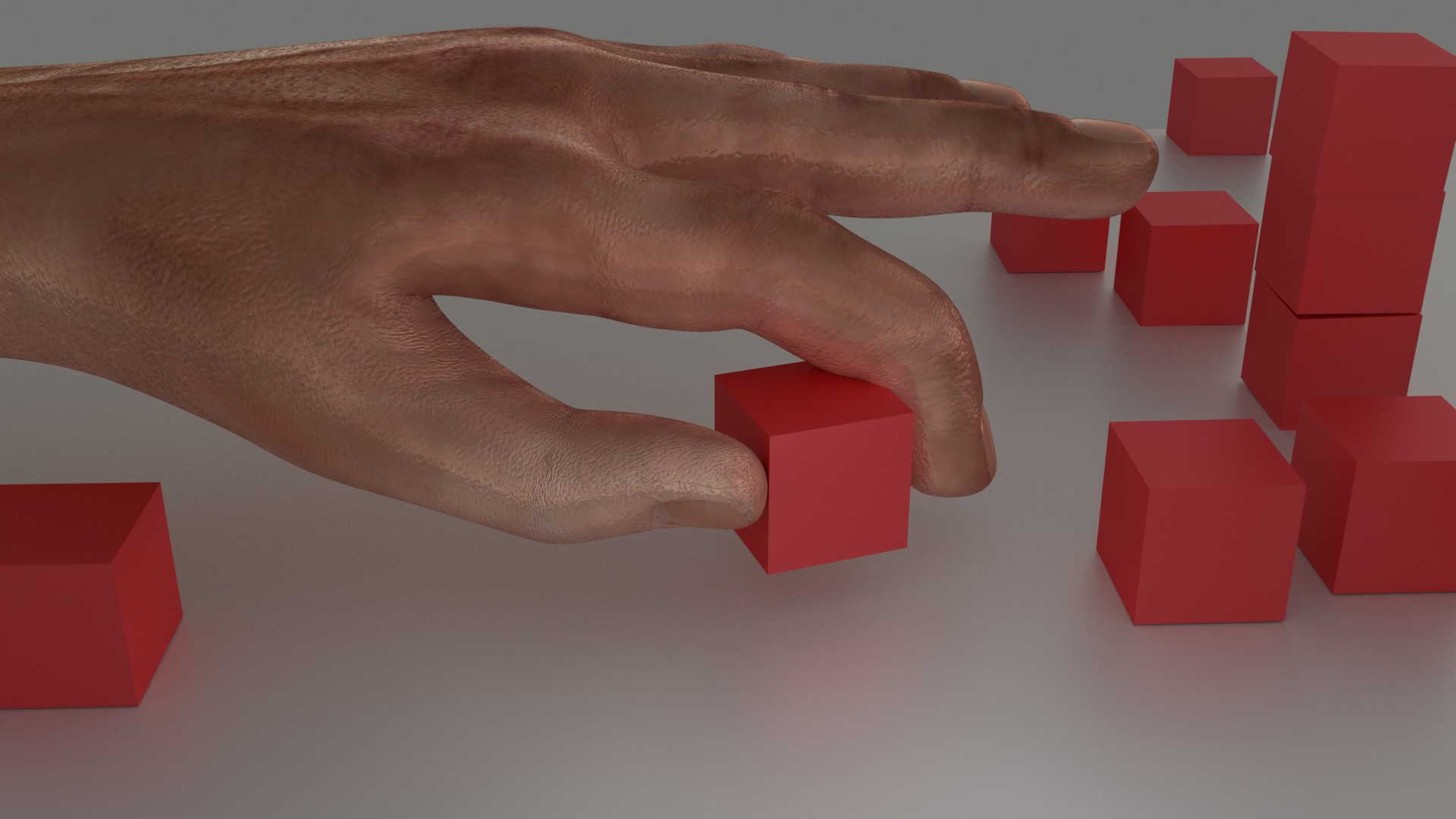

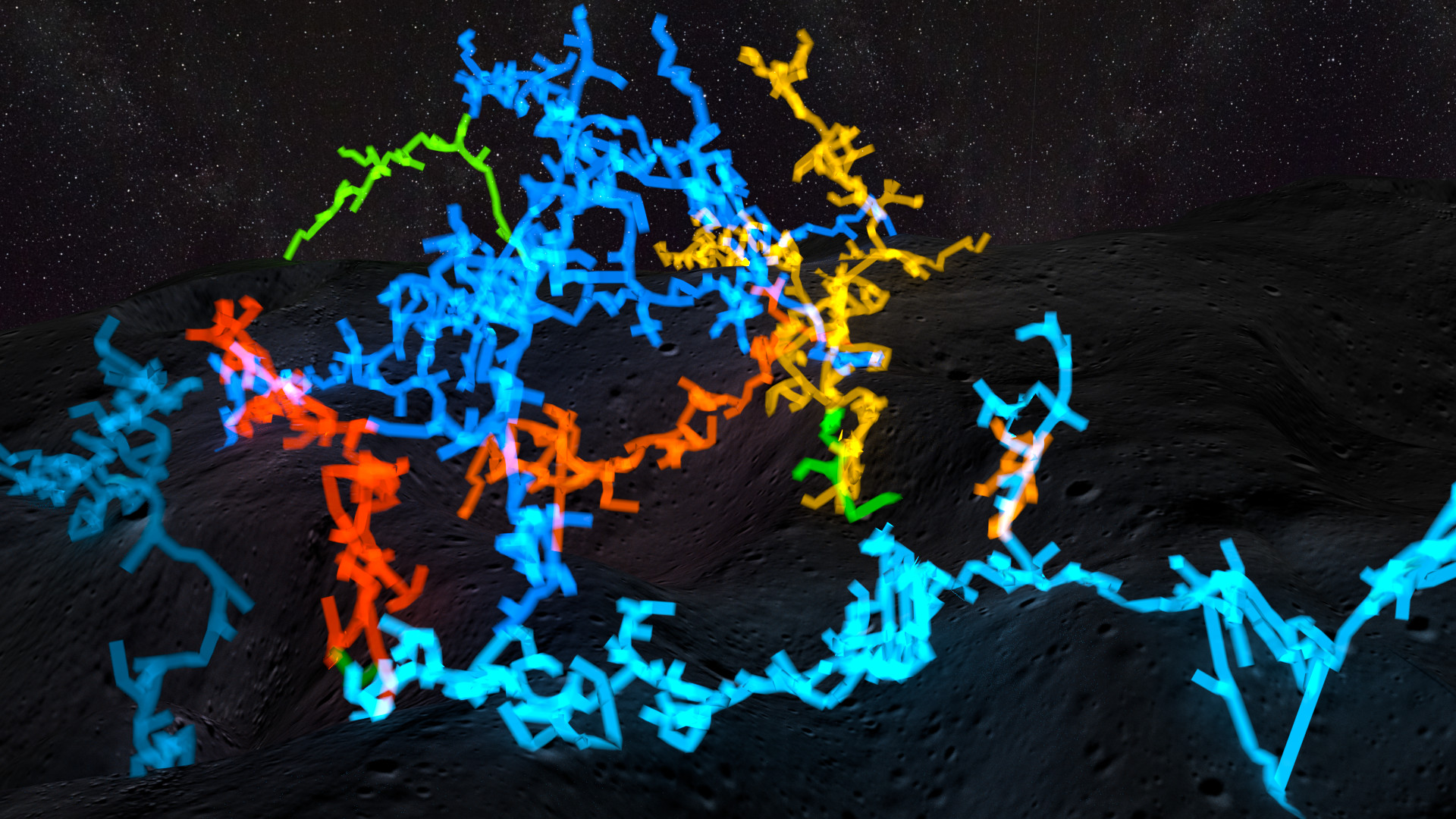

Recent Comments